How to Download Windows 10 ISO from Browser
- Go to https://www.microsoft.com/en-us/software-download/windows10
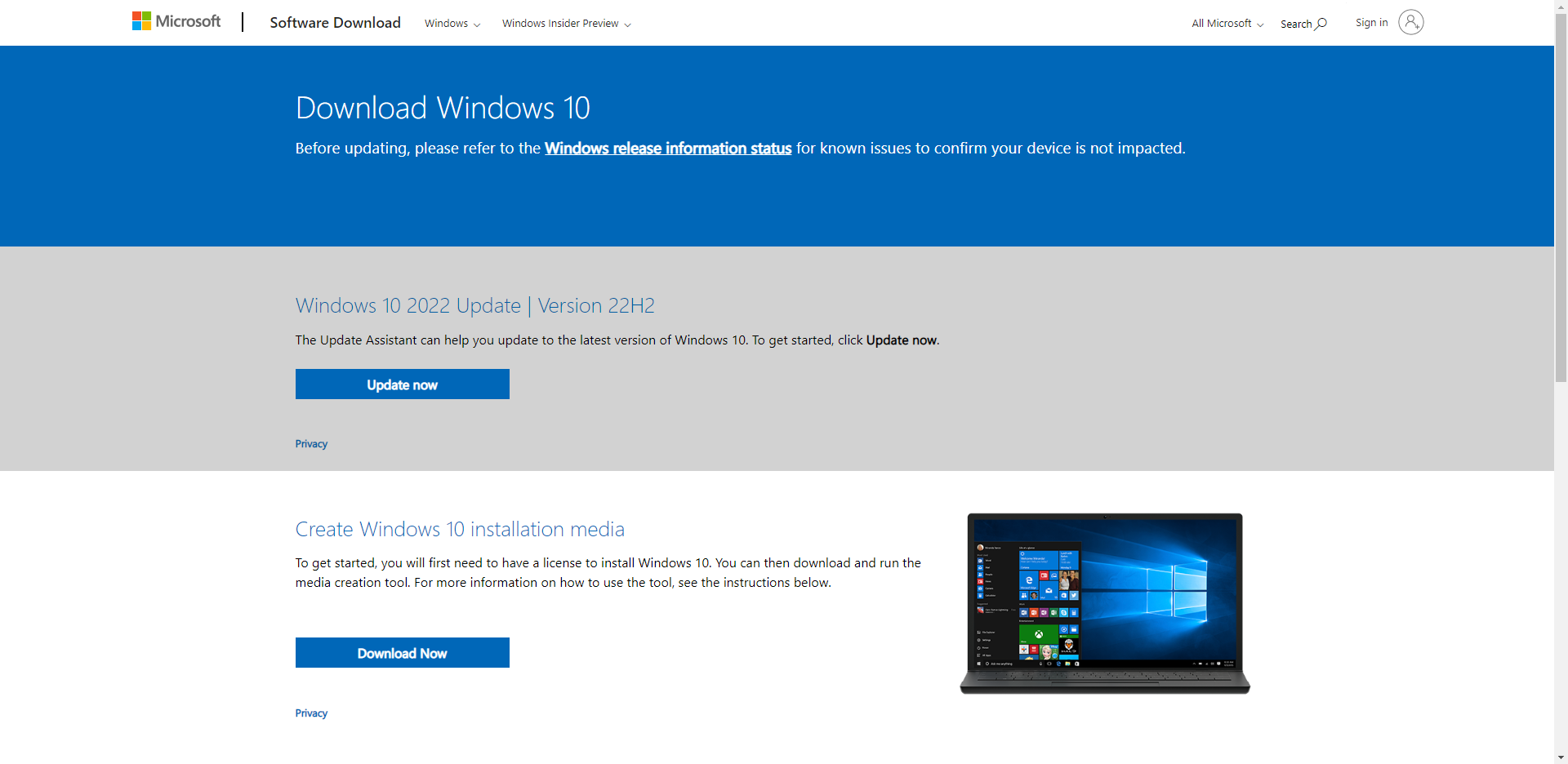
- Open DevTools console by pressing Ctrl + Shift + I
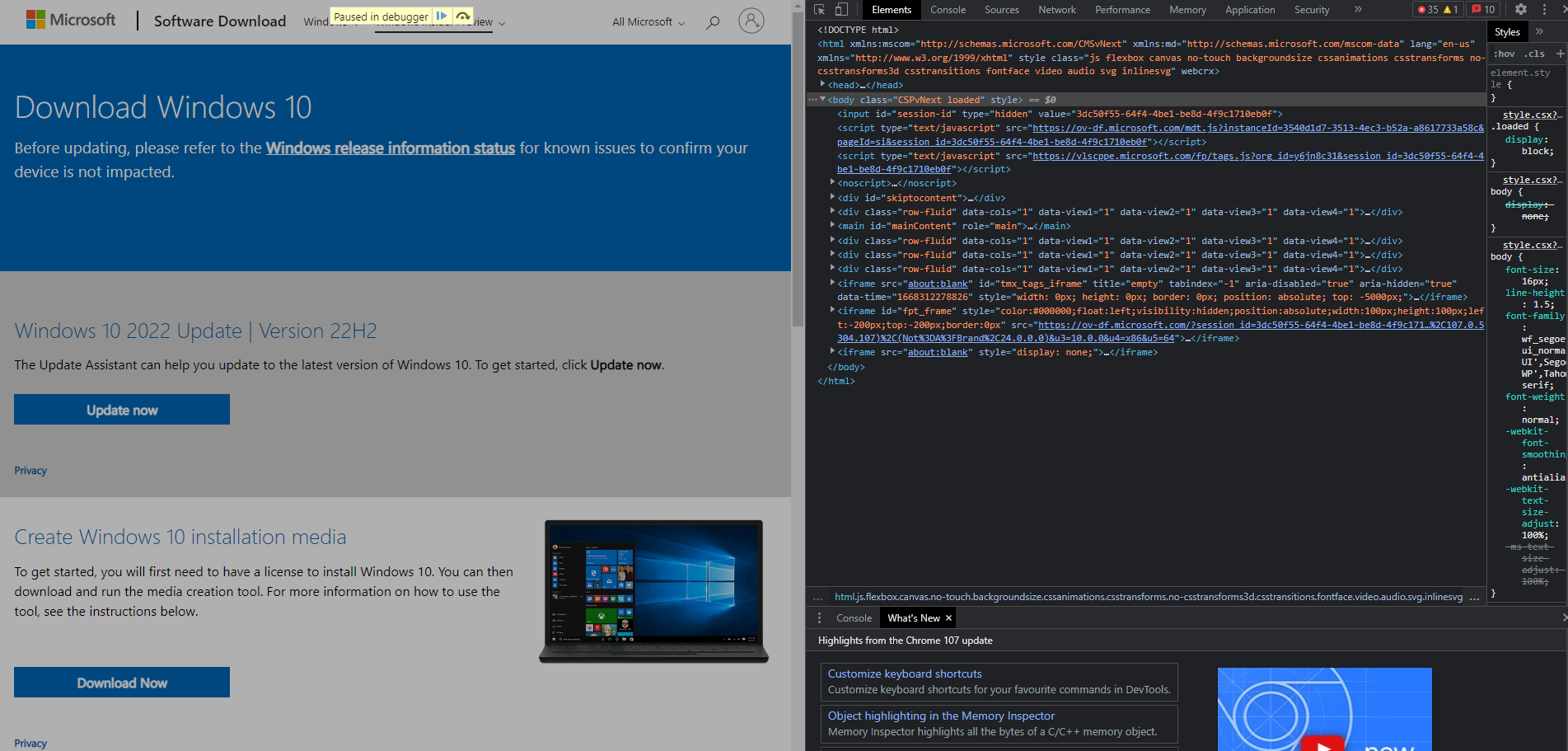
- On the top left of the DevTools console, you will see an icon of a phone and a tablet, click on it

- Reload the page and now the website will look different
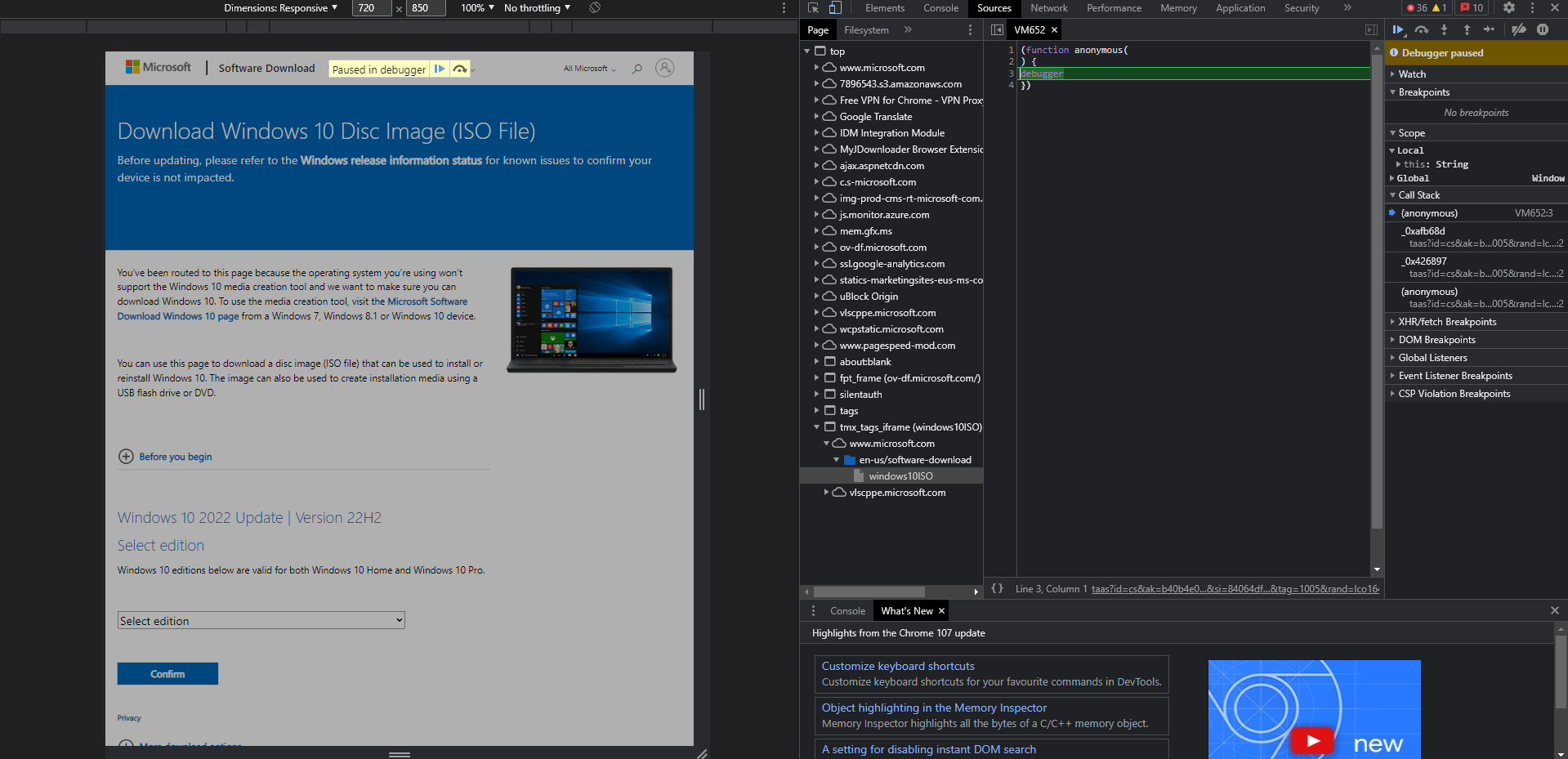
You can close DevTools now - Go through the steps
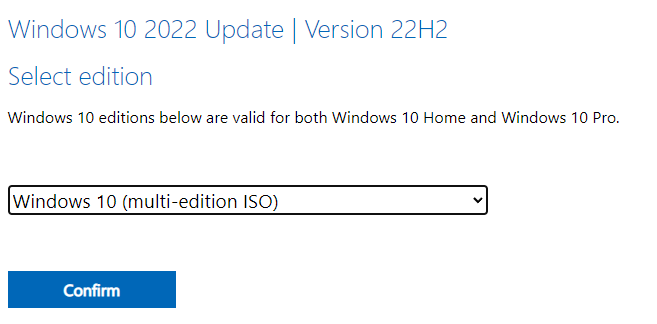
Choose your language
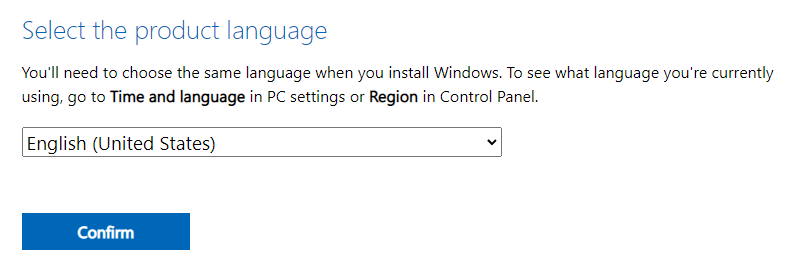
Now you will see the download links - Choose the 64-bit download (You most likely don’t need 32-bit)
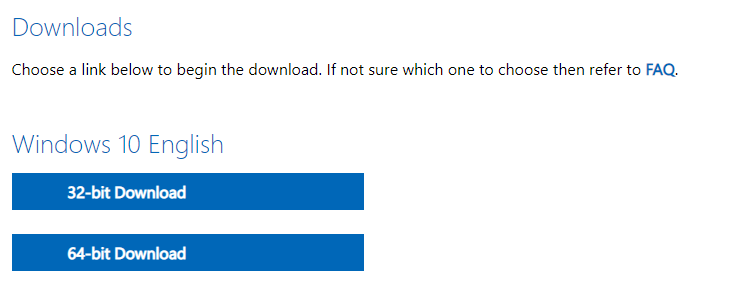
Last update:
3 octobre 2023
Created: 3 octobre 2023
Created: 3 octobre 2023